If you haven't already noticed, weather.com has a new weather map in beta and it's very slick. Imagine GoogleMaps, with all its click-and-drag/scrollwheel zoom goodness with weather overlayed.
You can choose clouds and/or RADAR images with transparency, add roads, and animate. The interface is smooth like butter. I still prefer Accuweather overall, but Weather.com scores points here.
Weather Radar and Weather Maps - weather.com
Saturday, April 21, 2007
Friday, April 20, 2007
Curse Your Enemies with Biblical Authority
Insults with pious panache, courtesy of Ship of Fools. My current favorite:
"Take heed, O ye of little faith, for you will be pursued into the mountains by sex-mad baboons!"
Ship of Fools: Biblical curse generator
"Take heed, O ye of little faith, for you will be pursued into the mountains by sex-mad baboons!"
Ship of Fools: Biblical curse generator
Top 10 Reasons as to why I still need to be convinced about marketing on Second Life
HP's Eric Kintz makes some great points about Second Life here, some of which I echoed a while back. I agree that the potential for marketing may still be there and, more importantly, a sustainable user environment may still be there, but I think SecondLife 3.0 needs a lot of work.
Top 10 Reasons as to why I still need to be convinced about marketing on Second Life
Top 10 Reasons as to why I still need to be convinced about marketing on Second Life
Microsoft entices beta testers with Windows Media Center update
Microsoft entices beta testers with Windows Media Center update
4/19/2007 7:30:00 pm
It was but three months ago that Microsoft opened the flood gates to beta signups for Windows Live for TV, and now the mega-corp is soliciting the help of free laborers yet again to test out a potentially buggy and likely frustrating piece of forthcoming software. If you're still intrigued, Microsoft is holding an open signup to beta test Windows Media Center update for Vista, but we certainly hope you weren't counting on even a partial list of features, as the curiously bland signup page doesn't relinquish much of anything beyond procedural instructions. So if you're hankering for something new to try out, and don't mind replying to Microsoft's "surveys, bug reports, and other means as required," feel free to hit the read link and toss your name in the hat.
[Via BoyGeniusReport]
![]()
Ugh, how bad will the new Windows Media Center be? I switched to BeyondTV after about a month of wrestling with Media Center and I haven't looked back.
4/19/2007 7:30:00 pm
Filed under: Desktops, HDTV, Home Entertainment, Media PCs
It was but three months ago that Microsoft opened the flood gates to beta signups for Windows Live for TV, and now the mega-corp is soliciting the help of free laborers yet again to test out a potentially buggy and likely frustrating piece of forthcoming software. If you're still intrigued, Microsoft is holding an open signup to beta test Windows Media Center update for Vista, but we certainly hope you weren't counting on even a partial list of features, as the curiously bland signup page doesn't relinquish much of anything beyond procedural instructions. So if you're hankering for something new to try out, and don't mind replying to Microsoft's "surveys, bug reports, and other means as required," feel free to hit the read link and toss your name in the hat.
[Via BoyGeniusReport]
Read | Permalink | Email this | Comments
BOLD MOVES: THE FUTURE OF FORD A new documentary series. Be part of the transformation as it happens in real-time
Office Depot Featured Gadget: Xbox 360 Platinum System Packs the power to bring games to life!
Ugh, how bad will the new Windows Media Center be? I switched to BeyondTV after about a month of wrestling with Media Center and I haven't looked back.
Thursday, April 19, 2007
PopURLs Let's You Have It Yor Way
 Since I was on the subject of "article tools" a few weeks back I thought I'd mention a similar concept alive and well at news aggregator, PopURLs.com. The site lets you basically take over and transform it however you want. The menu bar (shown on the right) lets you easily:
Since I was on the subject of "article tools" a few weeks back I thought I'd mention a similar concept alive and well at news aggregator, PopURLs.com. The site lets you basically take over and transform it however you want. The menu bar (shown on the right) lets you easily:- Switch to a black background
- Switch to popflow (a one column format)
- Switch to big text
- Switch to Buzzmania (more news items)
- Turn off story previews
- Turn off video/audio feeds
- Open links in the same window
- Customize feed arrangement
- Open scrapbook
I am impressed anytime a Web site's designers let you mess with their work to suit your needs and it would be nice if more did. Thanks to CSS and AJAX these kind of user-focused controls are easier to build and thanks to the Time Person of the year (you) there are more sites taking it seriously.
Wednesday, April 18, 2007
Drag and Drop: Turning an Outlook Email into a Task
With software as complex and feature-heavy as Microsoft Outlook, it's easy to remain unaware of everything it can do. One of the Outlook features people still seem surprised about when I tell them is the fact that you can drag and drop an email to transform it into a task or meeting request. I use this feature many times each day and while Outlook's Tasks program isn't the greatest in the world (that honor goes to TaskPilot), it's fairly powerful and awfully convenient if you already use Outlook most of the time.
Since most of the tasks I perform arrive via email, using the drag and drop method saves me from having to re-type information and, more importantly, because it's so easy I'm highly motivated to use it. This makes it almost impossible for me to forget to do something. A sidenote here: When someone calls me and asks me to do something, I will often ask them to send me an email about it instead. This might seem a little rude to people who prefer the phone, but it's really the best way to ensure everyone ends up getting what they want.
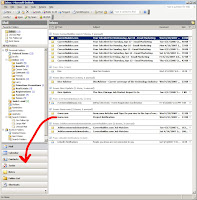 To use this feature, just select the email that has all the information you need, drag it over to the navigation pane (probably on the left of the Outlook interface) and drop it onto the "Task" button (click the image over there to see what I mean). A new task will pop up with the same subject as the email and the contents of the email in the task's body. The due date and start date of the task will default to today, the status to "Not Started," and the priority to "Normal." You can edit all this, as well as the Subject, save it and you're done.
To use this feature, just select the email that has all the information you need, drag it over to the navigation pane (probably on the left of the Outlook interface) and drop it onto the "Task" button (click the image over there to see what I mean). A new task will pop up with the same subject as the email and the contents of the email in the task's body. The due date and start date of the task will default to today, the status to "Not Started," and the priority to "Normal." You can edit all this, as well as the Subject, save it and you're done.
The same thing can be done with the Calendar, however it will usually require more cleanup since it's likely you'll be sharing the meeting with other people.
The only real problem with this method is that attachments to the email don't automatically get attached to the task. However, I found a workaround for this using macros. I won't get into all of it because someone else already has here. If you know a little VBScript or are willing to get your hands a little dirty to figure it out, you can customize that macro to your heart's content. Then you just add the macro to your Outlook toolbar and any time you get an email with attachments relevant to the task, click the button and voila, the attachments automatically show up in the task!
Since most of the tasks I perform arrive via email, using the drag and drop method saves me from having to re-type information and, more importantly, because it's so easy I'm highly motivated to use it. This makes it almost impossible for me to forget to do something. A sidenote here: When someone calls me and asks me to do something, I will often ask them to send me an email about it instead. This might seem a little rude to people who prefer the phone, but it's really the best way to ensure everyone ends up getting what they want.
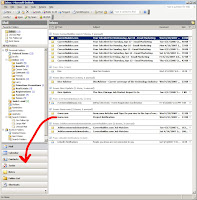 To use this feature, just select the email that has all the information you need, drag it over to the navigation pane (probably on the left of the Outlook interface) and drop it onto the "Task" button (click the image over there to see what I mean). A new task will pop up with the same subject as the email and the contents of the email in the task's body. The due date and start date of the task will default to today, the status to "Not Started," and the priority to "Normal." You can edit all this, as well as the Subject, save it and you're done.
To use this feature, just select the email that has all the information you need, drag it over to the navigation pane (probably on the left of the Outlook interface) and drop it onto the "Task" button (click the image over there to see what I mean). A new task will pop up with the same subject as the email and the contents of the email in the task's body. The due date and start date of the task will default to today, the status to "Not Started," and the priority to "Normal." You can edit all this, as well as the Subject, save it and you're done.The same thing can be done with the Calendar, however it will usually require more cleanup since it's likely you'll be sharing the meeting with other people.
The only real problem with this method is that attachments to the email don't automatically get attached to the task. However, I found a workaround for this using macros. I won't get into all of it because someone else already has here. If you know a little VBScript or are willing to get your hands a little dirty to figure it out, you can customize that macro to your heart's content. Then you just add the macro to your Outlook toolbar and any time you get an email with attachments relevant to the task, click the button and voila, the attachments automatically show up in the task!
Monday, April 16, 2007
Desktoptwo, three, four!
Desktoptwo is a web-based "operating system" manifested in a desktop that you can access from anywhere. Unlike sites like Netvibes and Protopage, which serve up RSS feeds and widgets as panels, Desktoptwo mimics your PC's desktop, complete with programs like office applications (OpenOffice), chat and email clients, calendar, contacts, and even 1GB of free hard drive space. This is more of a workspace than a startpage. It's all driven by some slick Flash.
OpenOffice can open Microsoft Excel and Word documents fairly well so even if you're tied to Microsoft Office, you can still get work done. Files can be uploaded and downloaded from the "Hard Drive" program, which acts like Explorer.
If you upload a bunch of MP3s to Desktoptwo, you can play them from the interface using the MP3 Player. A nice way to keep your music handy. The player's pretty bare bones, but sounds fine.
There are some social features like a blog and a message board available if you share your desktop with others. Not sure I'd use this, it would be like sharing your PC with a bunch of people, but I imagine, like most online social things, the kids would like it.
The rest of the apps are basic and functional. Performance is excellent and I saw no delays or hiccups. I suspect more applications will be added before it gets out of beta. All in all it's a pretty slick program that I suspect will appeal to anyone switching PCs frequently.
OpenOffice can open Microsoft Excel and Word documents fairly well so even if you're tied to Microsoft Office, you can still get work done. Files can be uploaded and downloaded from the "Hard Drive" program, which acts like Explorer.
If you upload a bunch of MP3s to Desktoptwo, you can play them from the interface using the MP3 Player. A nice way to keep your music handy. The player's pretty bare bones, but sounds fine.
There are some social features like a blog and a message board available if you share your desktop with others. Not sure I'd use this, it would be like sharing your PC with a bunch of people, but I imagine, like most online social things, the kids would like it.
The rest of the apps are basic and functional. Performance is excellent and I saw no delays or hiccups. I suspect more applications will be added before it gets out of beta. All in all it's a pretty slick program that I suspect will appeal to anyone switching PCs frequently.
Subscribe to:
Comments (Atom)
